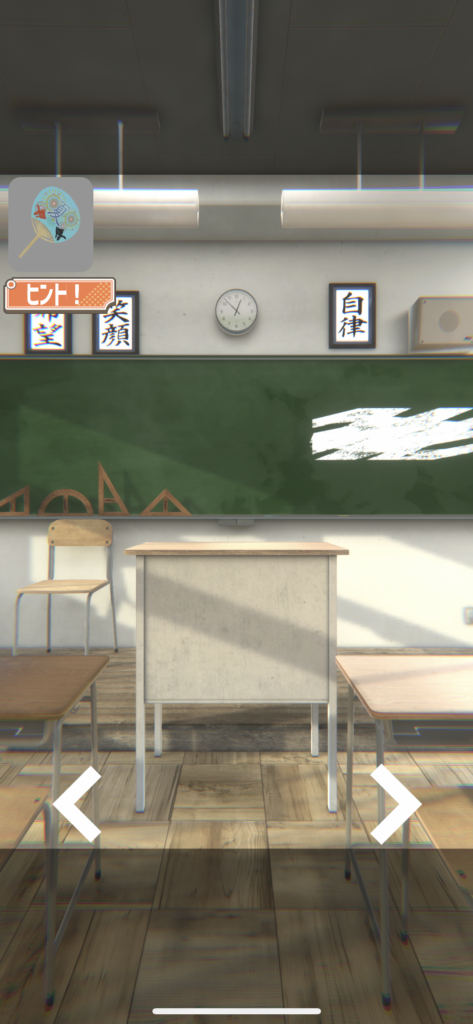
・Move with the arrow buttons below.下の矢印ボタンで移動します。
・When you get some items, they will be displayed on the top bar.アイテムをゲットしたら上のバーに表示されます。
・Tap an item to see details.アイテムをタップすると詳細が確認できます。
・Let’s touch an object on the stage with the item activated.アイテムをアクティブにした状態でステージ上のオブジェクトを触ってみましょう。
・If you want a hint, please press the hint button on the upper left.ヒントがほしい場合は左上のヒントボタンを押して下さい。
If you have any questions or bug reports, please contact us at the email address below. We will respond immediately.
leitrex2017@gmail.com
Best.
Aileafcorp

